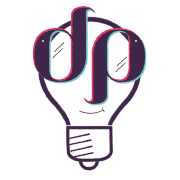How to Defragment Your Hard Drive on Windows 10
However, when there is a space constraint, it becomes harder for the hard drive to allocate data in contiguous blocks. The problem becomes worse when files are moved, deleted or modified from the hard drive over a long period of time. O&O Defrag has a special algorithm that puts back again the file fragments. Despite this, you can choose to control the defragmentation by creating and manipulating the process settings. You can use one...